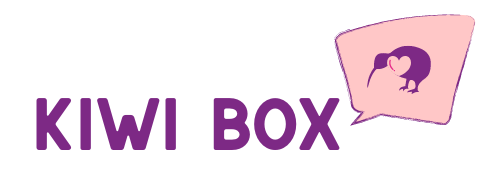One of the most important things you can do for yourself is to protect your privacy online. The internet provides a lot of risks to its users as you don’t know if your activity is being logged, tracked, or monitored by unknown individuals.
Unlike in the real world, where you can observe suspicious behaviors online, you won’t know who lurks through the sites and apps you open. It is a hazardous gray area, so you must always take precautions when transacting or browsing online.
Ways to Protect Your Privacy Online

Here are some tips you can follow to protect your privacy online:
Use Strong and Unique Passwords
Let’s start with the first thing you must secure when creating an online account since this is usually required. You must create and use a strong and unique password that only you would be able to identify. Don’t use the same password across several accounts so that in the event – though we hope not – that a specific website gets hacked and its user accounts get leaked – it won’t be able to access your other accounts on other websites.
Also, refuse to use passwords such as your name or your birthday, which hackers can easily decode. Think about creating and storing complicated passwords with a password manager securely.
Be Cautious with Sharing Personal Information
Next, avoid sharing sensitive personal information, such as your full name, address, phone number, or social security number, unless necessary. So, for example, when playing Tongits Philippines, engage with platforms that don’t require much information from you.
In addition, just because social media serves as a means of freedom of expression does not mean you should share everything on it. Be careful about what you share, as third parties can use this information to make harmful attempts.
Use a VPN

Your IP address is hidden, and your internet connection is encrypted with a virtual private network (VPN). Providing an anonymous IP address makes it harder for others to track your online activities. However, use a reputable VPN service, as some services have records of leaks and selling to third parties.
Further, a VPN is advisable when accessing public Wi-Fi, which is unsecured and when you want to maintain your privacy when using the internet.
Be Mindful of Phishing
Phishing is becoming more common nowadays as people become unfamiliar with it. Phishing is when someone pretends to be someone to steal information about you for malicious gains. So be cautious of unsolicited calls, messages, and emails that ask for your personal information or login credentials.
Also, avoid clicking suspicious links and verify the sender’s legitimacy before sharing information about you. Remember that if you are unsure of the caller or sender, refrain from entertaining them.
Update Software Regularly
Keeping your software up-to-date is crucial for online security. Software updates often include patches for security vulnerabilities that hackers could exploit. This applies not only to your operating system but also to all software you use, including browsers and apps. Neglecting updates leaves you exposed to known risks and makes it easier for attackers to compromise your system. Set your devices to update automatically whenever possible, ensuring you’re always protected with the latest security enhancements. Regular updates can significantly reduce the risk of cyber attacks and protect your personal information from being accessed by unauthorized individuals.
Enable Two-Factor Authentication
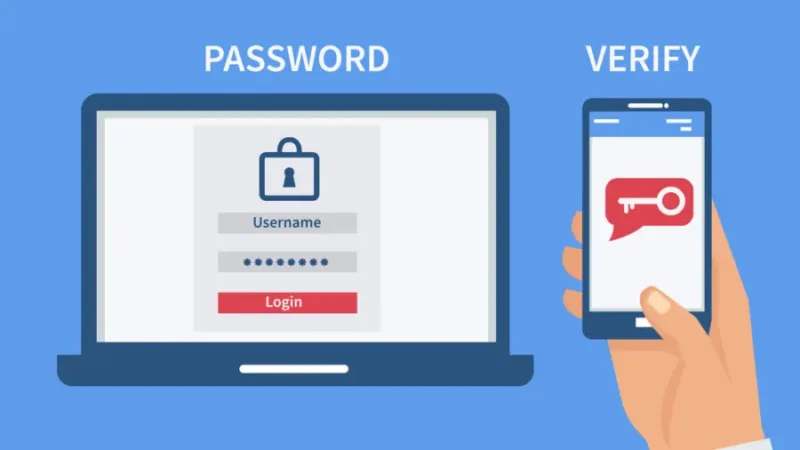
Two-factor authentication (2FA) adds an extra layer of security to your online accounts, requiring not only a password and username but also something that only the user has on them, like a piece of information only they should know or have immediately to hand – such as a physical token. This method significantly decreases the risk of unauthorized access, even if your password is compromised. Many online services offer 2FA options, such as SMS codes, email confirmations, or authenticator apps. Enabling 2FA makes it much harder for attackers to gain access to your accounts, providing a much-needed additional barrier against identity theft and data breaches.
Be Cautious with Public Wi-Fi Beyond VPN
While using a VPN on public Wi-Fi is a good practice, additional caution is warranted. Public networks are notoriously insecure, making them hotspots for cybercriminal activities. Avoid conducting sensitive transactions, such as online banking or shopping, on public Wi-Fi, even with a VPN. Consider using your mobile data for such activities when outside a trusted network. Furthermore, ensure that you verify the authenticity of the Wi-Fi network before connecting; cybercriminals often set up fake Wi-Fi hotspots to trick users into revealing personal information.
Secure Your Mobile Devices
Mobile devices are increasingly targeted by cybercriminals due to the wealth of personal information they contain. Securing these devices involves installing security software, using a secure lock screen, and encrypting data to protect your information if the device is lost or stolen. Be wary of the apps you download—only use trusted sources like official app stores and check reviews and permissions requested by the app. Regularly backup your data to recover it easily in case of a device compromise or loss. Keeping your mobile devices secure is essential in safeguarding your personal information in the digital age.
Wrapping Up

While the internet poses many risks to your online privacy, there are also some ways you can protect your online privacy. By following these tips, you can enhance your online privacy and reduce the risk of compromised personal information.
Just remember to use strong passwords, use a VPN, be cautious of sharing information, and be mindful of phishing scams, and you can undoubtedly browse and access the Internet with fewer worries.