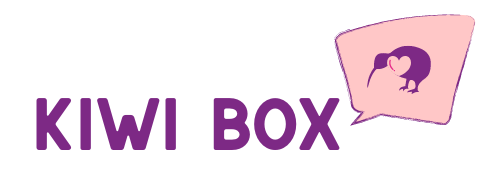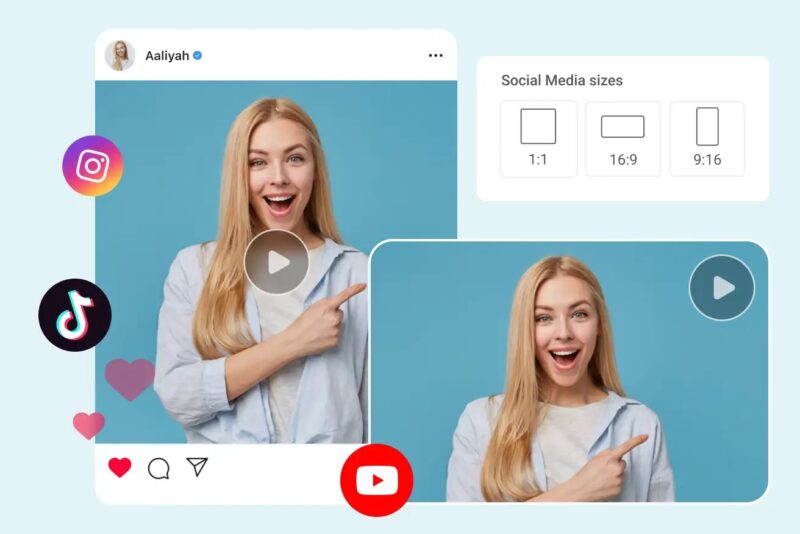AI video generators aren’t just buzzwords anymore. They’ve moved from early experimentation to becoming a real part of how marketing teams and social media managers work.
Whether you’re trying to crank out product explainers, quick promo reels, or snappy TikTok content, the right AI tool can save hours and seriously boost your reach.
The thing is, there are dozens of platforms out there, and each one promises game-changing results.
But not all of them are built equally, especially when it comes to marketing and social media use. So, how do you pick the one that won’t just look cool but will actually get results?
Here’s everything you should know.
Why Marketers and Social Media Teams Are Using AI Video Tools

Let’s break down where these tools shine for real-world marketing teams:
Speed
Content calendars fill up fast. AI video tools can help you pump out multiple versions of the same message for Instagram Reels, YouTube Shorts, LinkedIn, and TikTok without manually editing each one.
Cost
Hiring a video editor or animator for every single promo? That gets expensive quickly. AI tools let small teams create polished content without blowing the budget.
Personalization at Scale
Some tools can generate dozens (or hundreds) of video variants—each tailored with personalized names, locations, or CTAs. That’s a huge win for email campaigns or geo-targeted ads.
Tools like Image to Video AI allow marketers to turn still images into dynamic, customized videos that can be tailored to each viewer.
Similarly, Text to Video AI enables creators to convert written scripts or ideas into engaging, high-quality videos in minutes, making content production faster and more accessible than ever.
Language Localization
Got a global audience? AI voice dubbing and subtitles make it easy to localize your message without hiring multilingual voice actors or translators.
Core Features to Look For
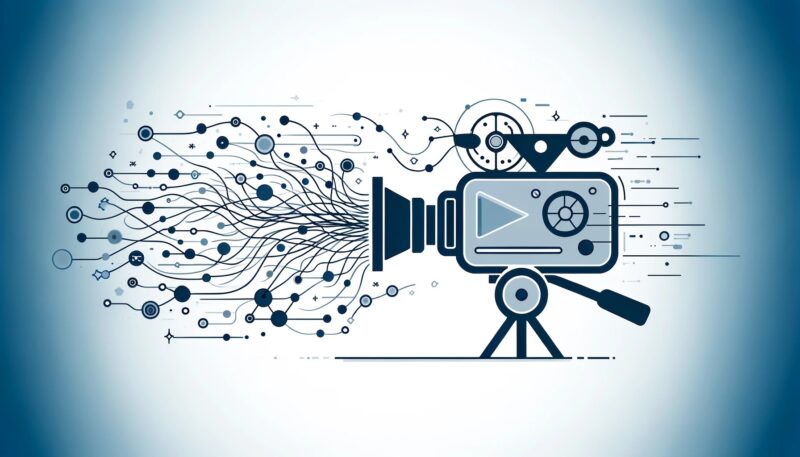
Not all platforms offer the same toolset. Here’s what really matters, depending on how you’ll use it:
| Feature | Why It Matters |
| Script-to-Video Automation | Saves hours by turning written scripts into full videos with voice, visuals, and timing |
| Customizable Templates | Helps maintain visual branding without starting from scratch |
| AI Avatars or Voiceovers | Useful for tutorials, explainer videos, and brand storytelling |
| Multi-Platform Output | Exports videos sized for Instagram, YouTube, TikTok, etc., without resizing manually |
| Collaboration Tools | Key if you’re working on content with teammates or clients |
| Stock Asset Library | Saves time hunting for clips, images, music, or B-roll footage |
| Multi-Language Support | Makes scaling internationally much easier |
| Text-to-Speech Quality | Not all voices sound human—some still feel robotic or stiff |
Use Cases
Before you pick a tool, get clear on what you actually want to create. That will save you a ton of trial and error.
1. Short-Form Social Video (TikTok, Reels, Shorts)
Look for tools that specialize in vertical video formats, rapid scene switching, and quick cuts. You’ll want:
- Mobile-first preview modes
- Trend-compatible templates
- AI captioning
- Easy voiceover or lip-syncing
Top picks: Pictory, InVideo, VEED, Lumen5
2. Explainer or Educational Content
If you’re making step-by-step tutorials or customer onboarding videos, clarity matters more than flashy effects.
You’ll need:
- AI avatars or presenter modes
- Slide-based video generation
- Custom voiceover upload
- Easy script syncing
Top picks: Synthesia, HeyGen, Elai.io
3. Personalized Video Messages
For sales outreach or customer loyalty campaigns, personalized videos can massively boost engagement.
Look for:
- Variable fields (name, location, job title)
- CRM or Zapier integration
- Auto-generation at scale
Top picks: Tavus, Vidyard, Rephrase.ai
4. Product Demos and Launch Videos
If you need something slick to highlight features or new arrivals, go for tools that support dynamic motion graphics and real product footage integration.
You’ll want:
- Custom animations
- Voice sync with visuals
- Export in HD or 4K
Top picks: Animoto, Runway, Pictory
Honest Pros and Cons of AI Video Tools

They’re useful, but not magic. Here’s a grounded look at what to expect.
Pros
- Faster turnaround: You can go from idea to video in under an hour.
- No editing experience needed: Drag-and-drop interfaces make it beginner-friendly.
- Scalable content: You can quickly repurpose the same message for multiple platforms.
- Consistent branding: Templates and saved presets help maintain a professional look.
Cons
- Voiceover quality varies: Some text-to-speech options still feel flat or overly robotic.
- Limited creativity: You’re often working within templates or structured frameworks.
- Subscription costs: Many features are locked behind paid plans.
- Generic visuals: Without custom uploads, stock footage can start to feel repetitive.
How to Choose the Right AI Video Generator for You
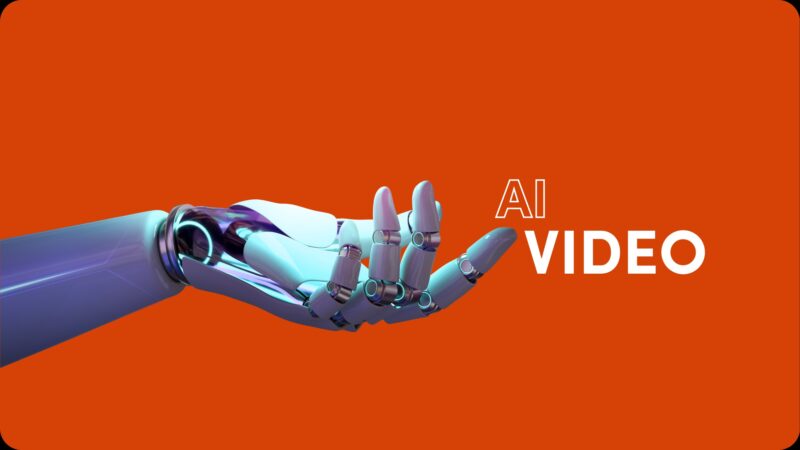
It’s easy to get pulled into flashy demos. Here’s how to stay focused and pick a tool that’ll actually serve your marketing goals.
1. Define Your Primary Use
Don’t go shopping without knowing what kind of content you’ll make 80% of the time. Are you producing how-to videos, social teasers, or product explainers? That’ll narrow your options fast.
2. Test the Free Version (If Available)
Most platforms offer a free trial or limited-access version. Try a few quick test projects and look for:
- Lag or rendering issues
- Voiceover realism
- Usability of the interface
- Export quality
3. Evaluate Collaboration Features
If your content needs approval from marketing managers or clients, tools with team commenting, shared workspaces, and review workflows will save you headaches.
4. Check Integrations
Does the tool play nicely with Canva, Google Drive, HubSpot, or your CMS? Integration can cut out dozens of extra steps in your workflow.
5. Don’t Ignore Output Formats
Make sure it can export in vertical (9:16), square (1:1), and horizontal (16:9) formats. Ideally, it should allow for one-click resizing or reformatting to save you time.
What You’ll Typically Pay
Pricing varies a lot depending on features, usage limits, and export quality. Here’s a ballpark:
| Platform | Monthly Price (Basic Plan) | Notable Limitations |
| Pictory | ~$19 | Limited exports per month |
| Synthesia | ~$30 | Watermark on lower plans |
| InVideo | ~$25 | Premium stock costs extra |
| HeyGen | ~$29 | Voice library not as large |
| Runway | ~$12 (starter) | Rendering time can vary |
| Animoto | ~$16 | Fewer AI features |
| Tavus | Custom pricing | Focused on scale/personalization |
Pro tip: Many of these offer yearly discounts or team-based plans. If you’re in an agency or larger marketing team, the per-user cost goes down significantly.
Things to Watch Out For
Before you commit to a platform, keep an eye out for a few common pitfalls.
- Pay-per-export models can sneak up on you. If you’re producing a high volume of videos, look for unlimited plans or monthly export bundles.
- No download access on trial plans means you can’t really test the output quality.
- Data privacy: Make sure the platform complies with GDPR or your region’s privacy laws, especially if you’re uploading client content.
- Overuse of templates: If you’re not careful, your content can end up looking like everyone else’s. Always upload your own branding elements where possible.
Final Tips for Getting the Most from Your AI Video Generator

You’ve got the tool. Now it’s about how you use it.
- Batch your content: Script and build several videos in one sitting—it’s way more efficient than going one at a time.
- Write like you speak: AI voiceovers work best with conversational copy. Avoid stiff, formal sentences.
- Use custom intros/outros: A short branded intro and call-to-action outro can tie together every video you make, even if the core content changes.
- Stay updated: AI tools evolve quickly. New features drop monthly, so check your dashboard often for updates.
Wrapping It Up
Choosing the right AI video generator for marketing or social content isn’t about chasing the trendiest name. It’s about matching the tool to your real workflow and goals.
Start with one that fits your content type, test a few key features, and see how much time it saves. If it lets you move faster, stay on brand, and reach your audience without burning out—then it’s doing its job.
And if it helps you hit publish more often without getting stuck in edit purgatory? Even better.